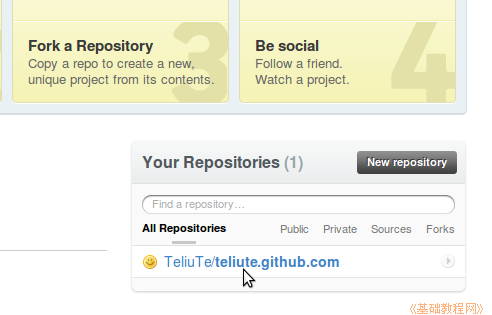
git 操作指南
作者:TeliuTe 来源:基础教程网
四、准备上传 返回目录 下一课上传前先在本地建立相关的文件;
1、创建文件
1)github 上只能使用静态网页,首先创建主页 index.html,打开终端输入命令 cd mygit 进入自己的 mygit 文件夹;
~$ cd mygit
2)输入命令 touch index.html 创建 index.html 主页文件;
~/mygit$ touch index.html
3)输入命令 echo "hello world." >>index.html 向 index.html 中添加一句 hello world.;
~/mygit$ echo "hello world." >>index.html
4)网页制作的详细操作,请参考 KompoZer 教程:http://teliute.org/linux/Tekz/index.html
2、创建别名
1)登录github,在右下角点击打开自己创建的库;
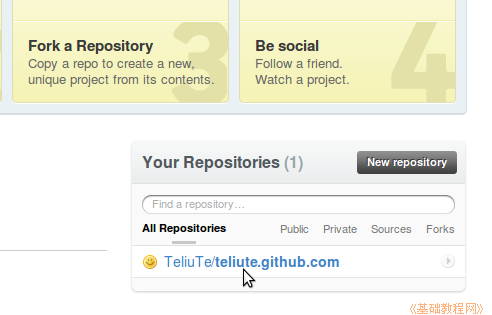
2)接着在终端输入里面的 remote 那一行的命令,给访问 github 上的库地址,起个短的别名,add 后面的 teliute 改成自己的名称;
~/mygit$ git remote add teliute git@github.com:TeliuTe/teliute.github.com.git 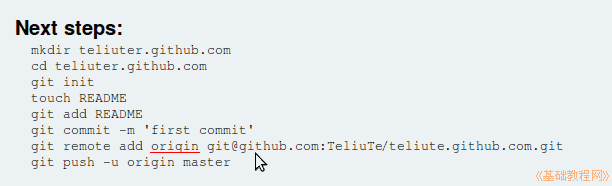
这样以后访问自己的库时,可以用 teliute 来代替那一长串地址;
3)如果不想要这个别名,可以用 git remote rm teliute 命令来删除别名;
本节学习了准备上传的基础知识,如果你成功地完成了练习,请继续学习下一课内容;
本教程由86团学校TeliuTe制作|著作权所有
基础教程网:http://teliute.org/
美丽的校园……
转载和引用本站内容,请保留作者和本站链接。